Mississippi Way2Go Card Balance and Login
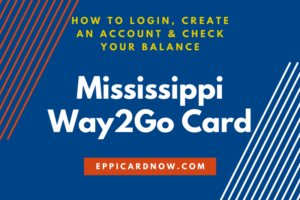
If you are currently receiving Mississippi assistance benefits and need help accessing your Mississippi Way2Go Card balance or logging in your online account, we can help. The Mississippi Way2Go Card is the Debit MasterCard for receiving your Unemployment, Food Stamps, Child Support, and TANF Cash Assistance Benefits.
In this article, we will walk you through step-by-step instructions on how to check your Mississippi Way2Go Card balance and complete your Way2Go Card Login. In addition, if this is your first time logging in, we will walk you through the steps to create your MS Way2Go Card online account.
We will cover:
- How to Check your Mississippi Way2Go Card Balance
- Mississippi Way2Go Card Login Instructions
- Register a Mississippi Way2Go Card Account
- Way2Go Card Mississippi Customer Service
Mississippi Way2Go Card Balance Check
There are three ways to access your current Mississippi Way2Go Debit Card balance – online, in-person, and by phone.
In addition, you can view your recent benefit payments and transaction history for your Oklahoma Unemployment, TANF, Food Stamps, Child Support, and TANF Cash Assistance benefits.
To find out how to check your current benefits balance on the MS Way2Go Card, follow the instructions provided below:
Option 1 – Check your Way2Go Card Balance Online
To check the balance of your Mississippi Way2Go Card online, please log into your Go Program online account. The Mississippi Way2Go Card Account Login Page can be found on the Go Program website at www.goprogram.com.
If you do not have online access to your Mississippi Way2Go Card, but want to know the balance of your benefits, there are two other options available for checking your card balance.
For step-by-step instructions on how to login your Mississippi Way2Go Card online account, continue reading below.
Option 2 – Check your Way2Go Card Balance by Phone
To check the balance of your Mississippi benefits by calling the Way2Go Card Customer Service phone number at 1-888-929-2460. For international callers, please use the International phone number at 866-569-4494.
Mississippi Unemployment Debit Card Balance
For Mississippi Unemployment benefits help and card balance, call the Mississippi Unemployment Debit Card phone number at 1-855-709-1077.
Mississippi SNAP, TANF, Child Support Card Balance
For Mississippi food stamps, child support, or cash assistance benefits and card balance help, call the Mississippi Way2Go Card Customer Service phone number at 1-855-709-1079.
Option 3 – Check your Way2Go Balance In-Person
You can check your Mississippi Way2Go Debit Card balance in-person at any MoneyPass or Comerica Bank ATM location. To find a MoneyPass ATM near you, click here. To find a Comerica ATM near you, click here.
You can check your MS Way2Go Card balance by phone, at an ATM or online anytime – 24 hours a day, 7 days a week, 365 days a year.
Mississippi Way2Go Card Login Instructions
If you are trying to access your Mississippi benefits, Way2Go Card balance and transaction history online, we can help.
Follow the steps outlined below to access your Unemployment Insurance (UI), Cash Assistance (TANF), Food Stamps (SNAP) or Child Support benefit payments through the Mississippi Way2Go Card online account.
Step 1 – Visit the Mississippi Way2Go Card Website
To login your Way2Go Card Mississippi account, the first thing you need to do is visit the GoProgram Way2Go Card website. You can visit the MS Way2Go Card website at www.goprogram.com.
For reference, please refer to the screenshot of the GoProgram Way2Go Card website below:
Step 2 – Enter your Mississippi Way2Go User ID
On the GoProgram website, enter your Mississippi Way2Go Card User ID information. Once complete, click the click the green “Login” button to proceed.
Forgot your MS Way2Go Card User ID?
If you have forgotten your User ID, click this link to recover your Way2Go Card User ID. You will be asked to provide your 16-digit Mississippi Way2Go Card Number and 3-digit CVV. Please have that information ready.
Step 3 – Enter your Way2Go Mississippi Password
On the next page, enter your Way2Go Card Mississippi Password. When complete, click the green “Login” button. If you’ve entered the correct Mississippi Way2Go password, you will be taken to your Way2Go Mississippi Account Page.
You can now access your Mississippi benefits card balance, payment information, transaction history, and more.
If this is your first time logging in the Mississippi Way2Go Card Website, you must first create an account. For help, follow the instructions provided below.
Forgot your Way2Go Card Password?
If you lost your MS Way2Go Card Password, click the “Forgot Password?” button displayed under the Login section. You will be provided with instructions on how to create a new Way2Go Card Mississippi Account Password.
How to Create a Mississippi Way2Go Card Account
In order to access your Mississippi Unemployment, SNAP, TANF, or Child Support payments online, you must first create a Way2Go online account.
For help creating your Way2Go Card Mississippi online account, follow the step-by-step instructions below.
Step 1 – Visit the Mississippi Way2Go Card Website
The first thing you need to do when creating a Mississippi Way2Go Card account, is to visit the GoProgram website. You can visit the Go Program Way2Go Card website at www.goprogram.com.
Step 2 – Go to the Register Account Page
Step 2: Once on the Way2Go Card website, click the green “Register your Account” button located at the center of the page.
As shown below:
Step 3 – Enter your Mississippi Way2Go Card Number and CVV
After your click the “Register your Account” button, you will be taken to a new page. On the new page, enter your full 16-digit Mississippi Way2Go Card Number.
Additionally, you will also be asked to enter the 3-digit CVV on your MS Way2Go Card.
After that, complete the security questions and click the green “Continue” button to proceed to the next step.
Step 4 – Verify your Identity
Once you have entered your Way2Go card information, you will be required to verify your identity. This is to protect the security of your Mississippi assistance benefits.
To do this, you will be asked to provide your:
- First and Last Name
- Mailing Address
- Social Security Number
- Date of Birth
- Valid Email Address
Once you have successfully entered information, click the green “Continue” button to verify your identity.
Step 5 – Create your Login Information
After that, you will be able to create your Way2Go Card Mississippi login information. This will be used to gain access to your Mississippi Debit Card account.
First, select your User ID – it must consist of 6 to 8 alphanumeric characters (letters and/or numbers).
Second, create your Password – it must be 8 to 16 alphanumeric characters (letters and numbers). In addition, your Way2Go Password must include all of the following:
- At least one uppercase letter
- At least one lowercase letter
- One or more numbers
When complete, you can move to the last step in the account registration process.
Step 6 – Choose your Security Questions
Next, the last and final step when creating your Mississippi Way2Go Card account is to select your account security questions. This information will be used if you need to gain access to your account, should you ever lose or misplace your login information.
When complete, you will be taken to a confirmation page.
Congratulations! You have now successfully registered your online Go Program account for the Mississippi Way2Go Debit Card. You can now login to view your benefits balance, payments and transaction history online.
For additional help creating your Way2Go Card account or logging in, please contact Mississippi Way2Go Card Customer Service. Their contact information including phone numbers have been provided below.
Way2Go Card Mississippi Customer Service
If you want to speak with a live person about your Mississippi Way2Go Debit Card benefits, please use the customer service phone numbers provided below.
Mississippi Way2Go Customer Service Phone Number
For general assistance with your Mississippi Way2Go Card, call the Customer Service phone number at 1-888-929-2460.
For international callers, please use the International phone number at 866-569-4494.
Mississippi Way2Go Unemployment Phone Number
For Mississippi Unemployment benefits help and card balance, call the Mississippi Way2Go Unemployment Debit Card phone number at 1-855-709-1077.
Mississippi Way2Go SNAP, TANF, Child Support Phone Number
For Mississippi food stamps, child support, or cash assistance benefits and card balance help, call the Mississippi Way2Go Card Customer Service phone number at 1-855-709-1079.
For immediate help, please contact Way2Go Card Mississippi Customer Service. You can call the Way2Go Card Customer Service phone number at 1-888-929-2460.
MS Way2Go Card Questions
We hope this article was helpful to you! If you have additional questions regarding your Mississippi Way2Go Card balance and login, please let us know in the comments below.
For more questions related to your Mississippi Unemployment, Food Stamps, Child Support or Cash Assistance payments, please contact us.
In addition, check our our Way2Go Card Mississippi FAQs for answers to the most commonly asked questions about the Mississippi Unemployment Debit Card.
If you still have a Mississippi EPPICard for your UI, TANF, SNAP, and Child Support benefits, you can access help and login information on the Mississippi EPPICard here.
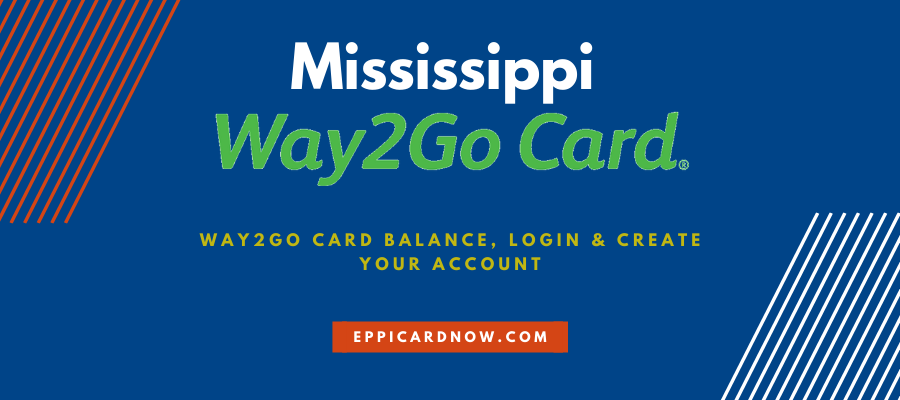

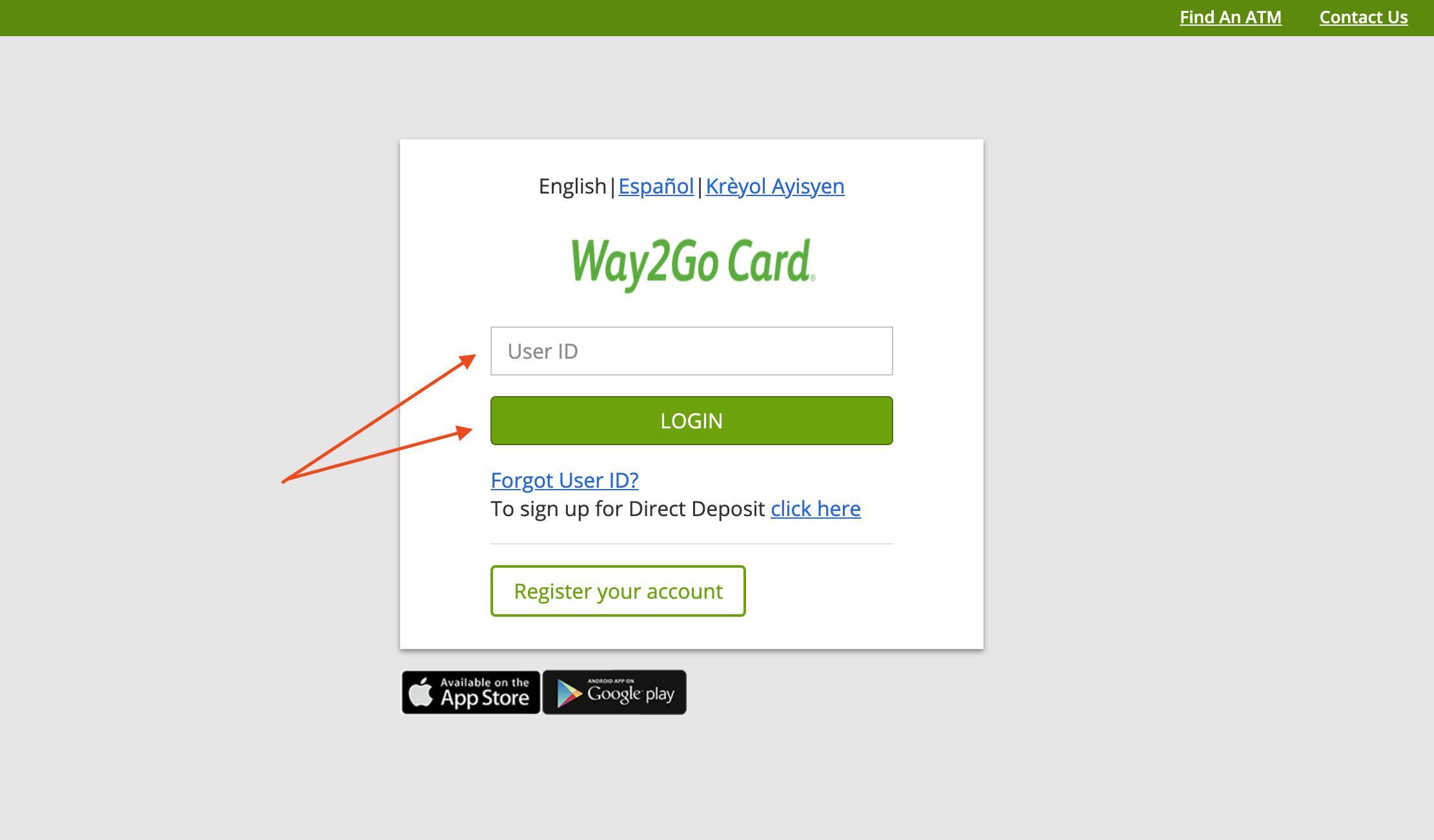

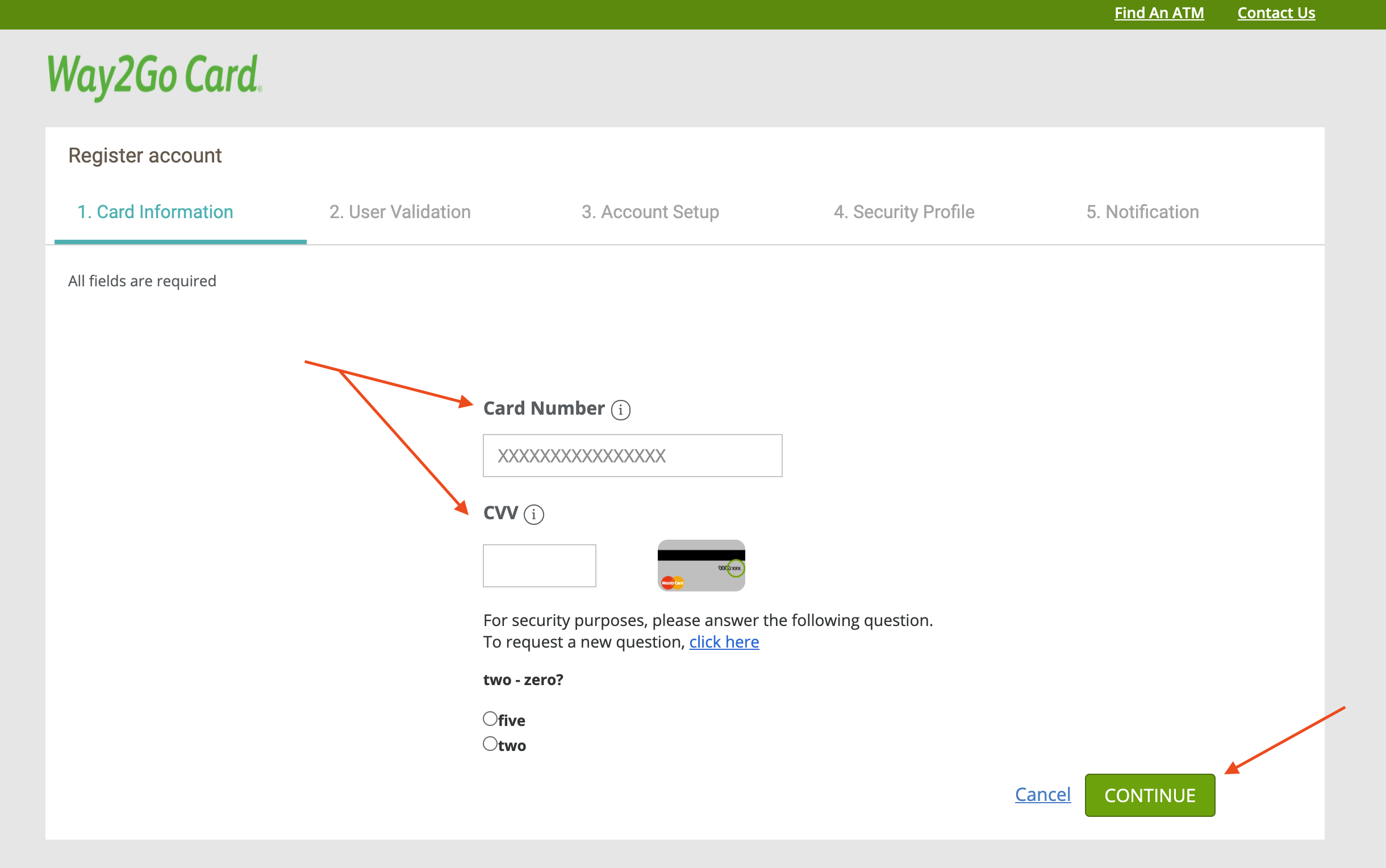
My card has been temporarily locked. I have been trying to reach someone for the past 8 hours and I can not get in contact with no representative about this issue. I have dialed several numbers and they are all going to a automatic teller system. I need help because i really need to access my funds that are on my card.
When I try to use the website. It comes up in spanish and go any further. Can you help me with this problem?
I don’t know if I set it upright. I do not have a WAY 2GO card. I have the original epic card I put in the system.. Please let me know something.
Thanks
i did not forget my login information but the website wont let me in. I have attempted to hit forget id and filled out all the questions and i can only select the cancel, find atm and contact us function..the submit function will not work. ive tried re registering and i cant do that. please help me because i need proof of child support for another program and its past the deadline to turn the documents in so i requested more time. please
I’ve been waiting since may 8 Saturday 2021 for child support check how much longer do we have to wait??
I have been trying to set up my card on the Way2go program site without any success. Plus I have a new card that I have not been able to activate. And my balance seems to be fluctuating. It was 279. then decreased to 201. I’m frustrated and need to speak with a live person.