Eppicard Account Login Help

If you have an EPPICard for unemployment or child support benefits and would like help logging into your account, you’ve come to the right place. This article will walk you through the step-by-step process to successfully complete your EPPICard account login.
Additionally, if you do not remember your User ID or password, we have instructions on how to retrieve that information.
If you are a new EPPICard user and just received your card, we also have detailed instructions on how to activate your online account. With an EPPICard online account, you will be able to view your current benefits balance, recent transaction history, benefits payments, and more.
For help related to your EPPICard account login for unemployment and child support benefits, continue reading below.
Eppicard Account Login
If you need help logging into your EPPICard online account to access your benefit payments, we can help. Use the information provided below to successfully complete your EPPICard login.
If this is your first time using the EPPICard website, you will first need to create an account. If you do not have an account, skip to the next section before you complete the login steps.
How to Login your EPPICard Online Account
Follow the step-by-step instructions to gain access to your EPPICard online account.
Step 1 – Visit the EPPICard Website
The first thing you need to do when trying to login to your online unemployment or chils support account is go to the EPPICard website. You can visit the EPPIcard website at www.eppicard.com to login your account.
Step 2 – Select your State
Once you are on the Eppicard.com website, the next thing you need to do is select your state from the dropdown menu. Please note, that some states use EPPICard for different programs.
For example, unemployment benefits, child support, foster care, child care, TANF, and Medicaid payments.
Be sure you select the correct state AND program when trying to complete your EPPICard login.
How do I know if I selected the correct state program?
A good way to make sure you are picking the right program is to look at the image of the card displayed and see if it matches what you have at home. Another way to check is to click on the “Program Material” link in the middle of the page.
Once you review the program materials, you will know if they are talking about the program you are looking for.
For help, please refer to the screenshot provided below:
Step 3 – Enter your Login Information
Once you select the correct state program, you will be taken to the EPPICard login page. You can now enter your EPPICard login information including User ID. This was created when you set-up your online account. After that, click the “Login” button.
Forgot EPPICard User ID?
If you do not remember your EPPICard User ID, click on the “Forgot User ID?” link located below the login section on the left-side of the page.
To recover your User ID information, you will need your 16-digit EPPICard number and 3-digit CVV. Once your EPPICard information has been entered, click the “Submit” button.
For help, please refer to the screenshot provided below:
EPPICard State Programs
Click on your state and program to be taken to your EPPICard login page:
AL – Child Support
AL
CA
FL – Child Support
FL – Unemployment Insurance
GA
IL – Child Support
IL
IN
IA – Workforce Development
IA – Department of Human Services
IA – Medicaid
MA
MS
NV
NC
NH
NM – Child Support
NM – Unemployment Insurance
NM – Foster Care
NJ – Child Support
NJ – Foster Care/Adoptive Care
NY
OH – Child Support
OH – TANF
OK
OK – Unemployment Insurance
PA – Child Support
PA
SC
TX
UT
VA
VA – Child Care
WI
Create a new EPPICard Online Account
If this is your first time using the EPPICard website, you will first need to create an account to activate your online benefits portal.
Once your account has been created, you can use your EPPICard account to check your benefits balance, view recent transactions, and check on the status of your payments.
How to Activate your EPPICard Online Account
Follow the step-by-step instructions to successfully create an EPPICard online account.
Step 1 – Visit the EPPICard Website
The first thing you need to do when trying to login to your online unemployment or chils support account is go to the EPPICard website. You can visit the EPPIcard website at www.eppicard.com to login your account.
Step 2 – Select your State
Once you are on the Eppicard.com website, the next thing you need to do is select your state from the dropdown menu. Please note, that some states use EPPICard for different programs.
Be sure you select the correct state AND program when trying to complete your EPPICard login.
Step 3 – Select New User
Once you select the correct state program, you will be taken to your state’s EPPICard page. Next, click the “New User” link located on the left-side of the page below the login section.
For help, prefer to the screenshot below:
Step 4 – Select New User
You will be taken to a new page where you will be asked to provide your card information, as well as some personal information.
You will be asked to enter the following information to create your EPPICard account:
- 16-digit EPPICard Number
- 3-digit CVV
- Social Security Number (SSN)
- Date of Birth
- Email Address
- Create a User ID
- Select a Password
The page should look like the one provided below:
You must provide all of the requested information in order to create your EPPICard account.
Once you create your account, you will be able to login and see your account balance, check transaction history, look at pending transactions that are yet to post, and update any account information – like address and phone number.
Protect Your Eppicard Account
You have probably received tons of emails and warnings in the mail about fraud and phishing on cards. You should protect your account from fraudsters and people who are looking to drain your account.
Watch the video above to learn more about phishing and how to prevent yourself form becoming a victim of this kind of fraud.
We hope you found this post about how to complete your EPPICard login was helpful. Tell us about your experience logging into your online account or setting up a new account below. If you’ve had any experience with EPPICard customer service and would like to share, tell us below.
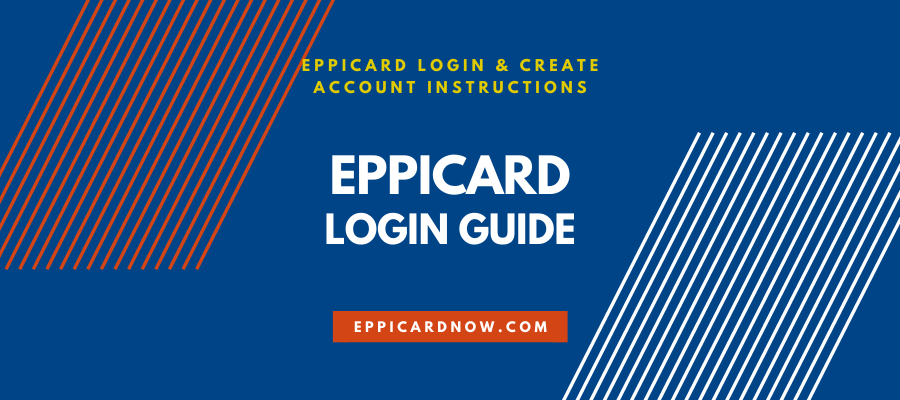
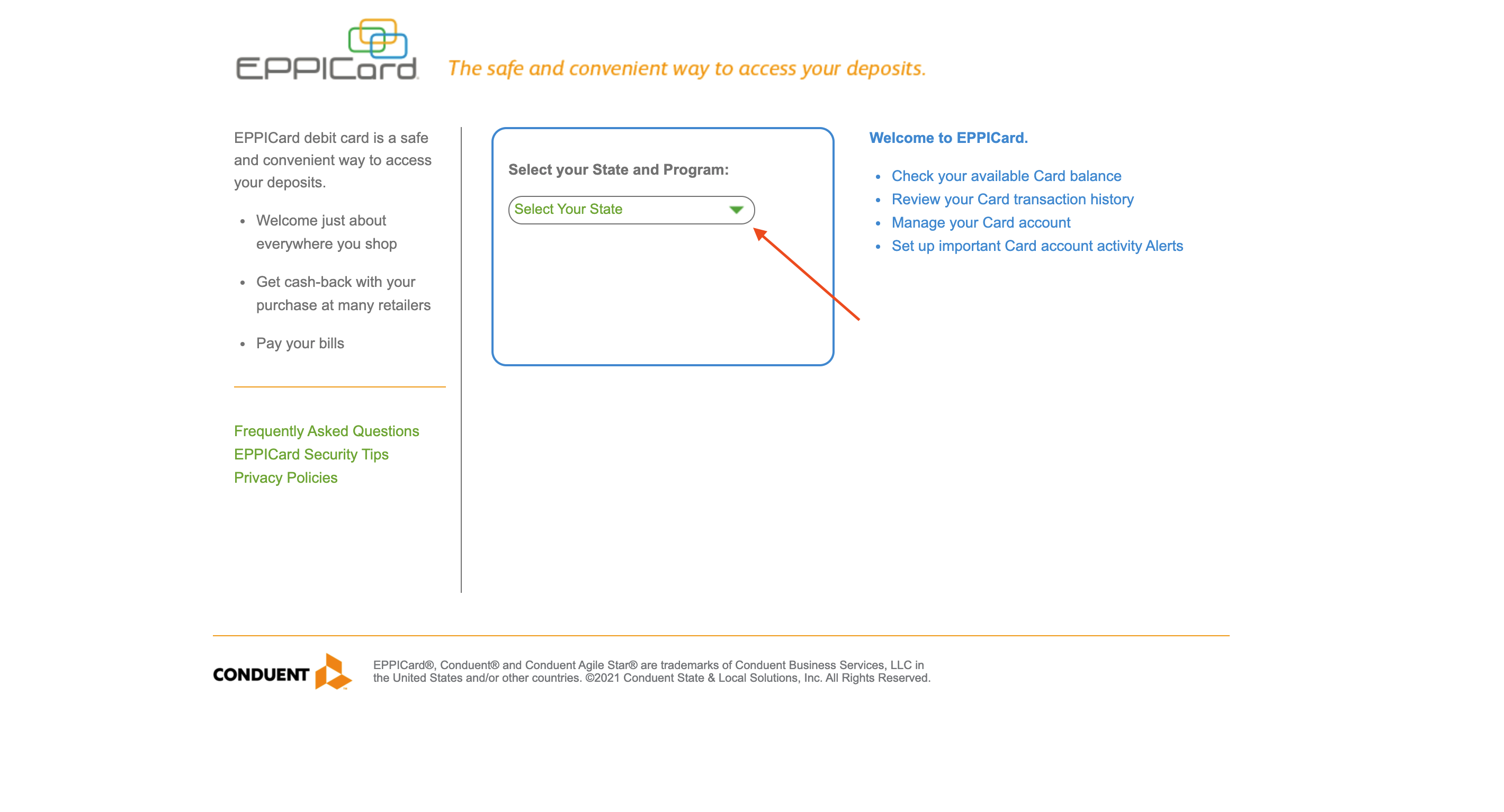
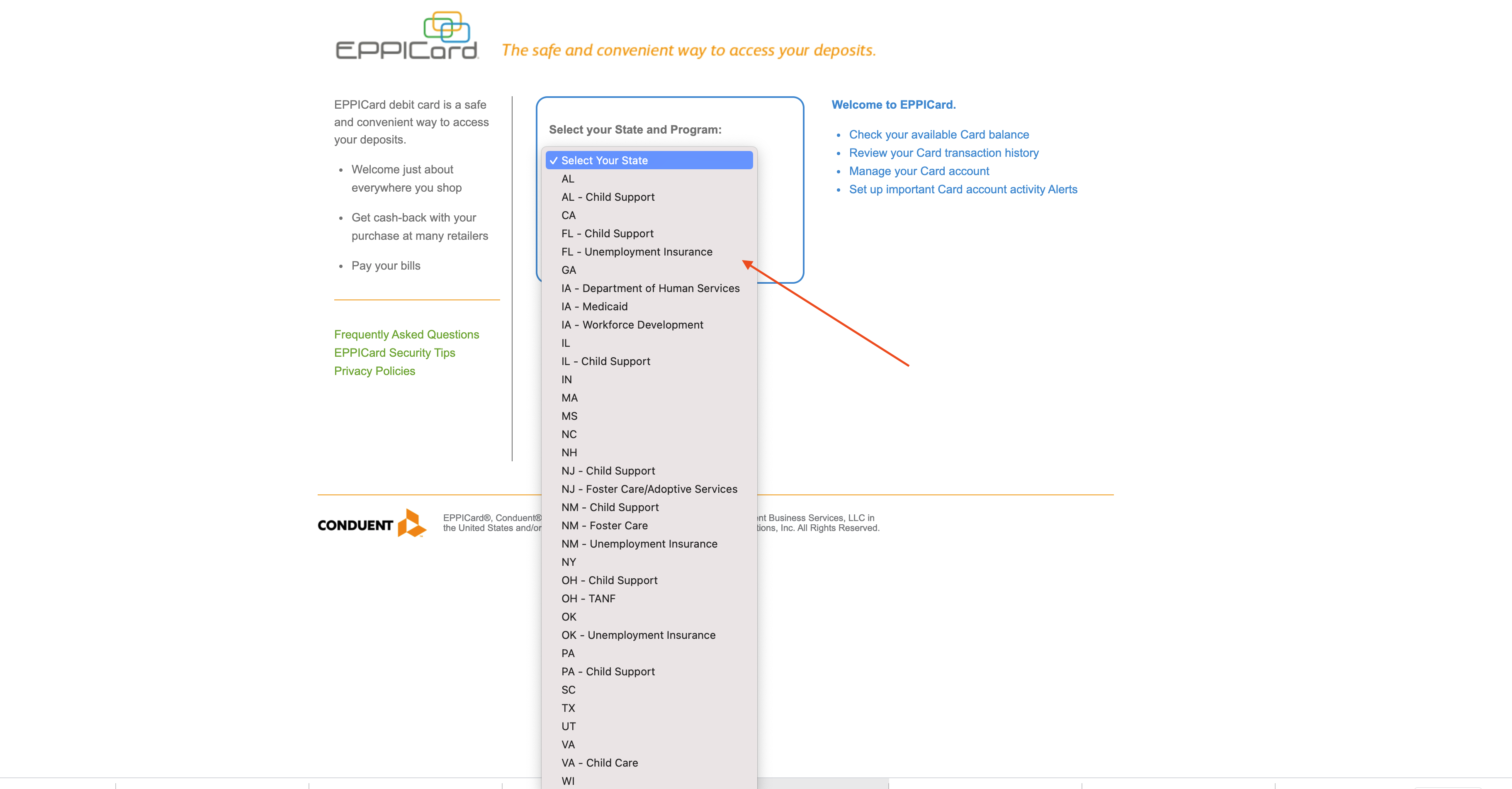
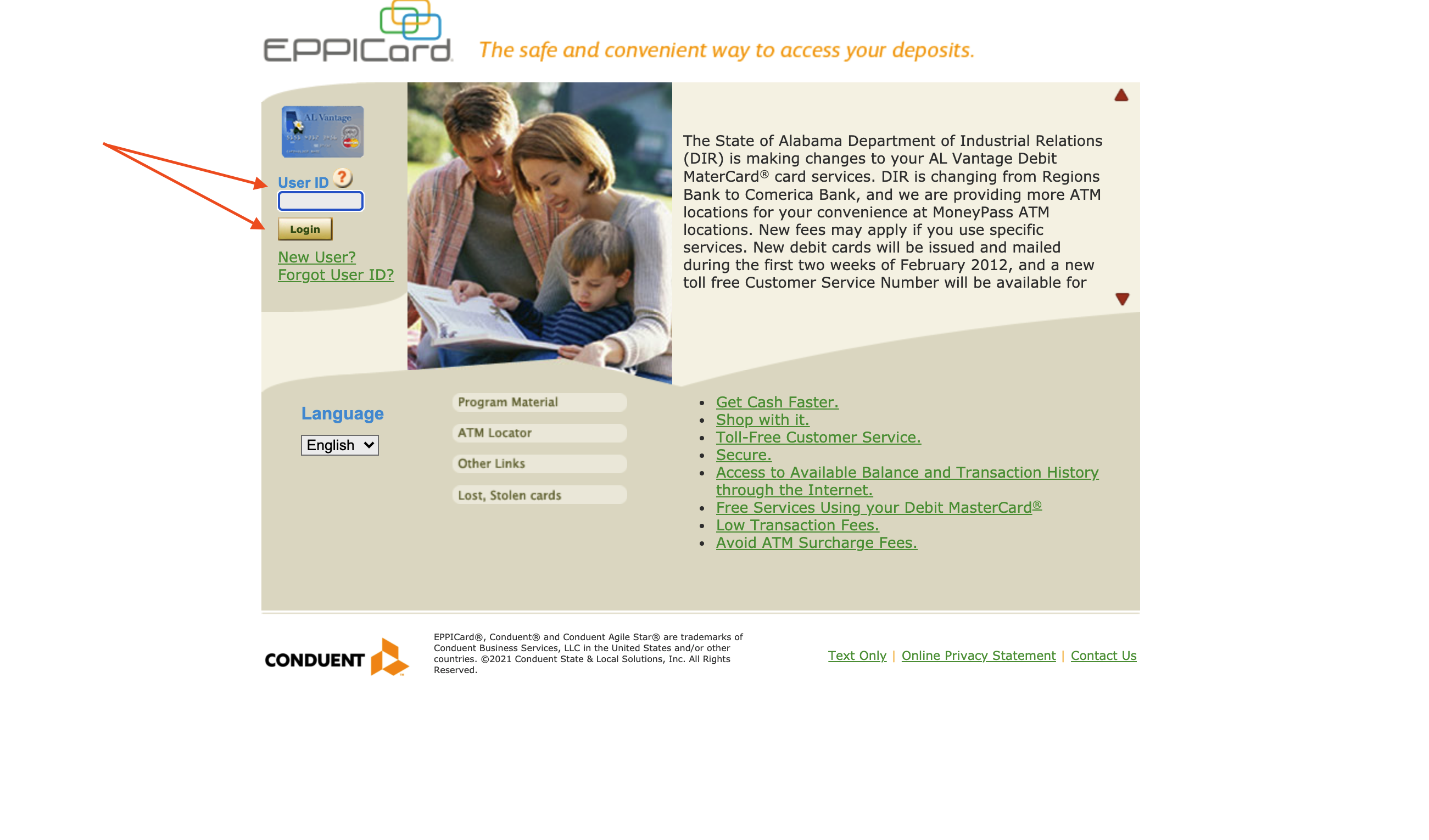
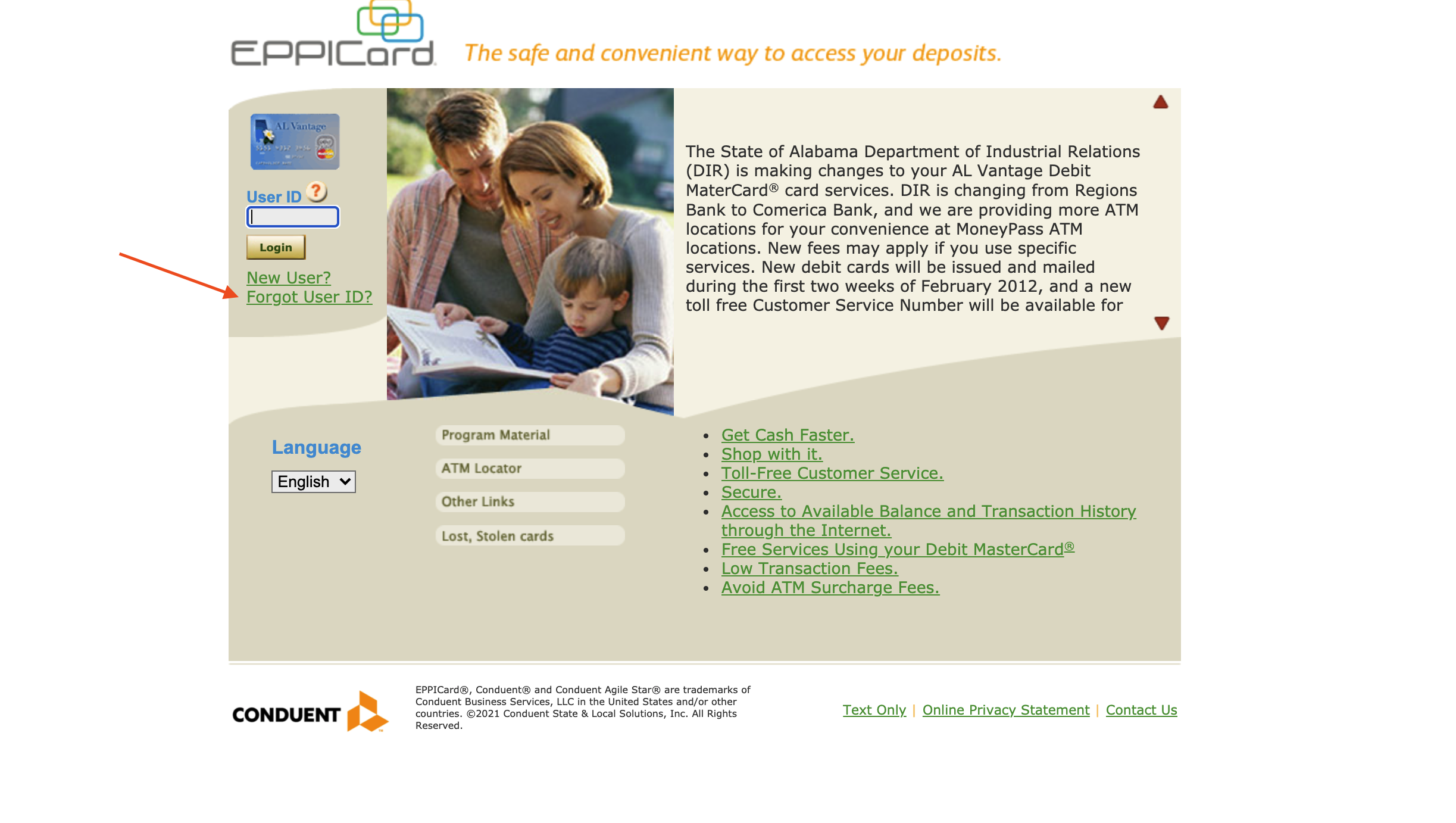
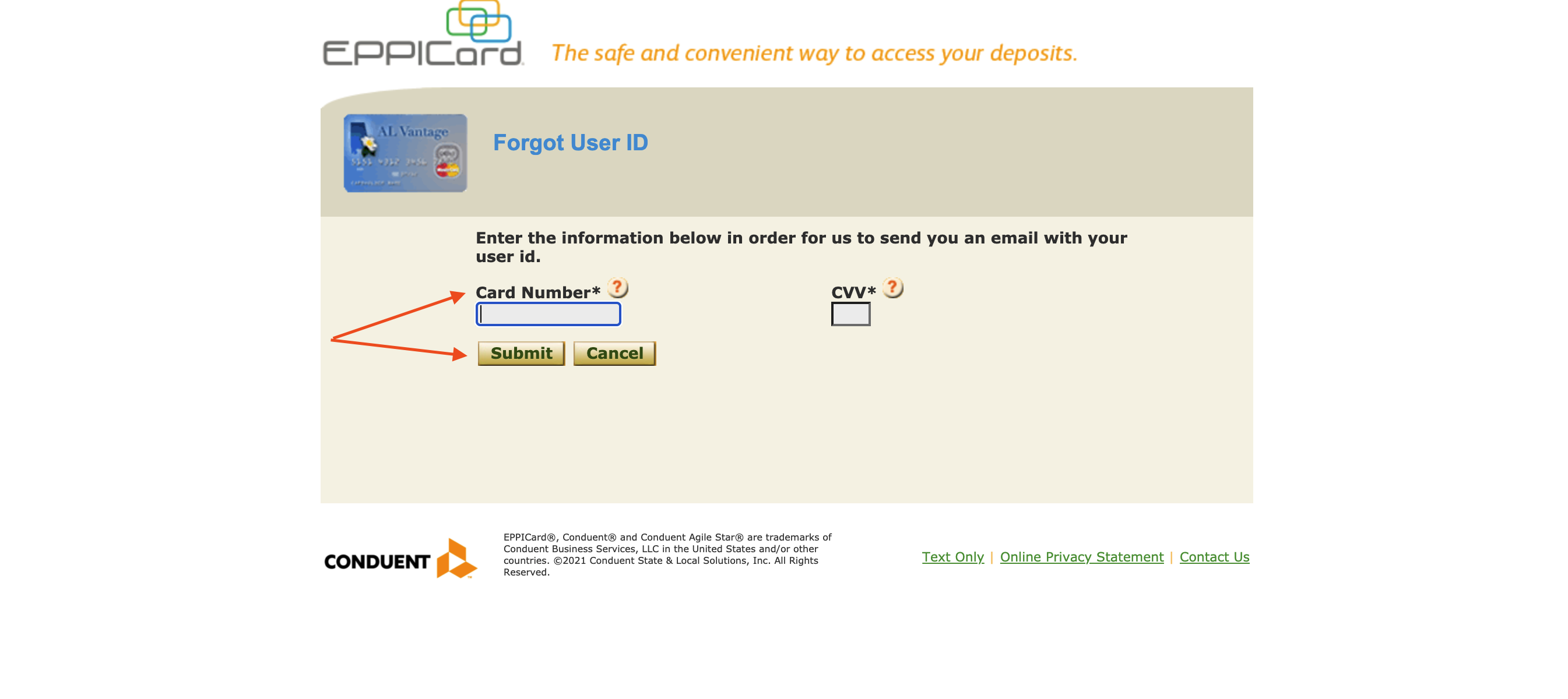

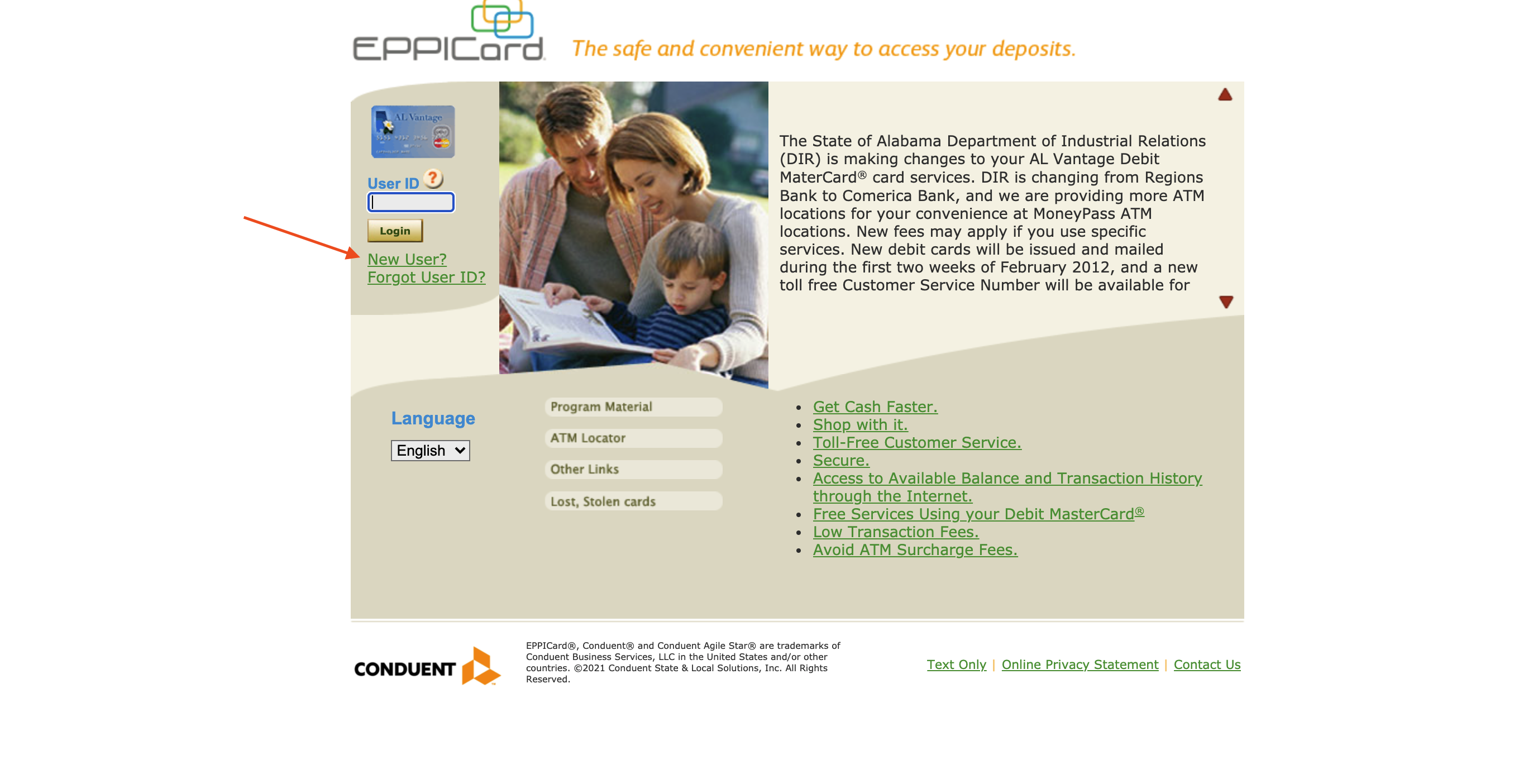
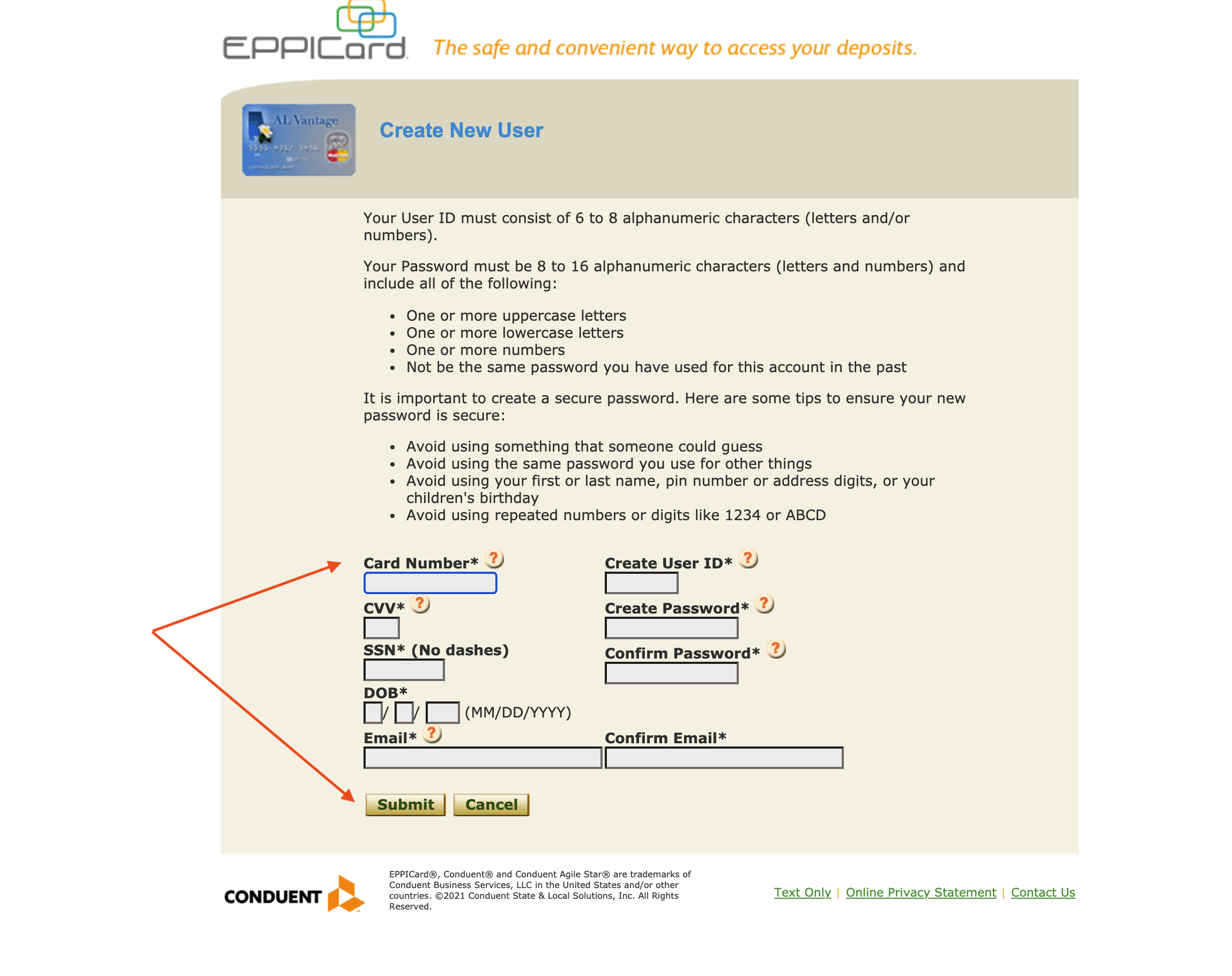
I cant access my login with login information because I never access this website or created a login.
why did I get a less amount i child support this month?
I just got a new phone, an iPhone, I had the app on my android how do I get it on the iPhone?
I can’t get my card activated? I have followed all the steps. Could someone call me or send email, this is awful that there is no one to help you with this!!!!!
I cant get threw to website and I cant get threw to anyone at the customer service numbers.So could yall PLEASE send me a replacement card, at my new address?.
I cannot login to my account. When I go to Mseppicard-like I always have- there is this long page and the login part is broken up and I enter my login and it does nothing. So I go to eppicard.com and enter my state. Nothing. I like to be able to see my transactions. I have tried calling eppicard many times and cannot speak to an actual person. HELP. I don’t know why it changed but now I can’t do anything. Please help me.
THIS IS A SAD MATTER EPPI CARD AND THE STATE SHOULD BE ASHAMED OF THEMSELVES YOU CAN’T ACCESS THE WEBSITE AND YOU CAN NEVER GET A LIVE PERSON ON THE PHONE AND IT’S SAD TO SAY THEY DON’T EVEN GIVE YOU THE OPTION TO TALK TO CUSTOMER SERVICE Y’ALL NEED TO FIX THIS IT MAKES NO SENSE WHAT DO YOU PEOPLE SUPPOSE WE DO WHOEVER IS PAYING THESE PEOPLE TO WORK THE PHONE LINE NEEDS TO BE FIRED !!!!!!!!!
How do i find out about charges on my card and who its paid too
Due to a nasty separation that led to ALL of my online accounts to be hacked Into and info changed; I could no longer access my account. And of course, my wallet containing my EPPICARD, ID AND ALL OTHER FORMS OF ID AND CARDS, were taken also! So when I’ve contacted the number for replacement or to file my unemployment I keep being asked to provide documentation that I currently don’t have!!
When I seen that you had changed the card system to way2go now I was excited,thinking I could FINALLY atleast order another card!! But was frustrated when asked for my card info WHICH I CLEARLY DONT HAVE!!! SOMEONE PLEASE AASIST ME.
The only verification I have is a birth certificate and some mail at the moment.
I can’t login to my account anymore…. How can I get into it again