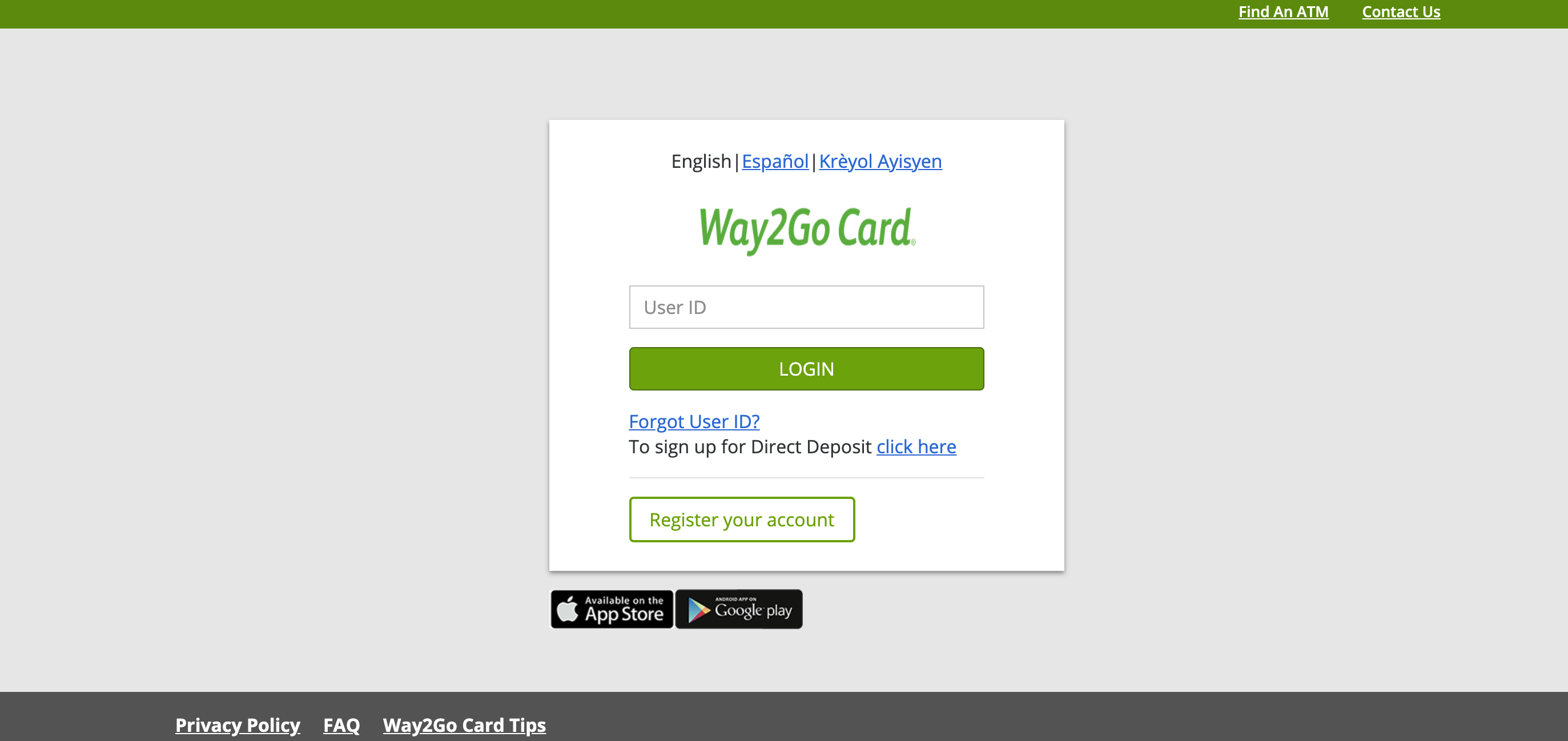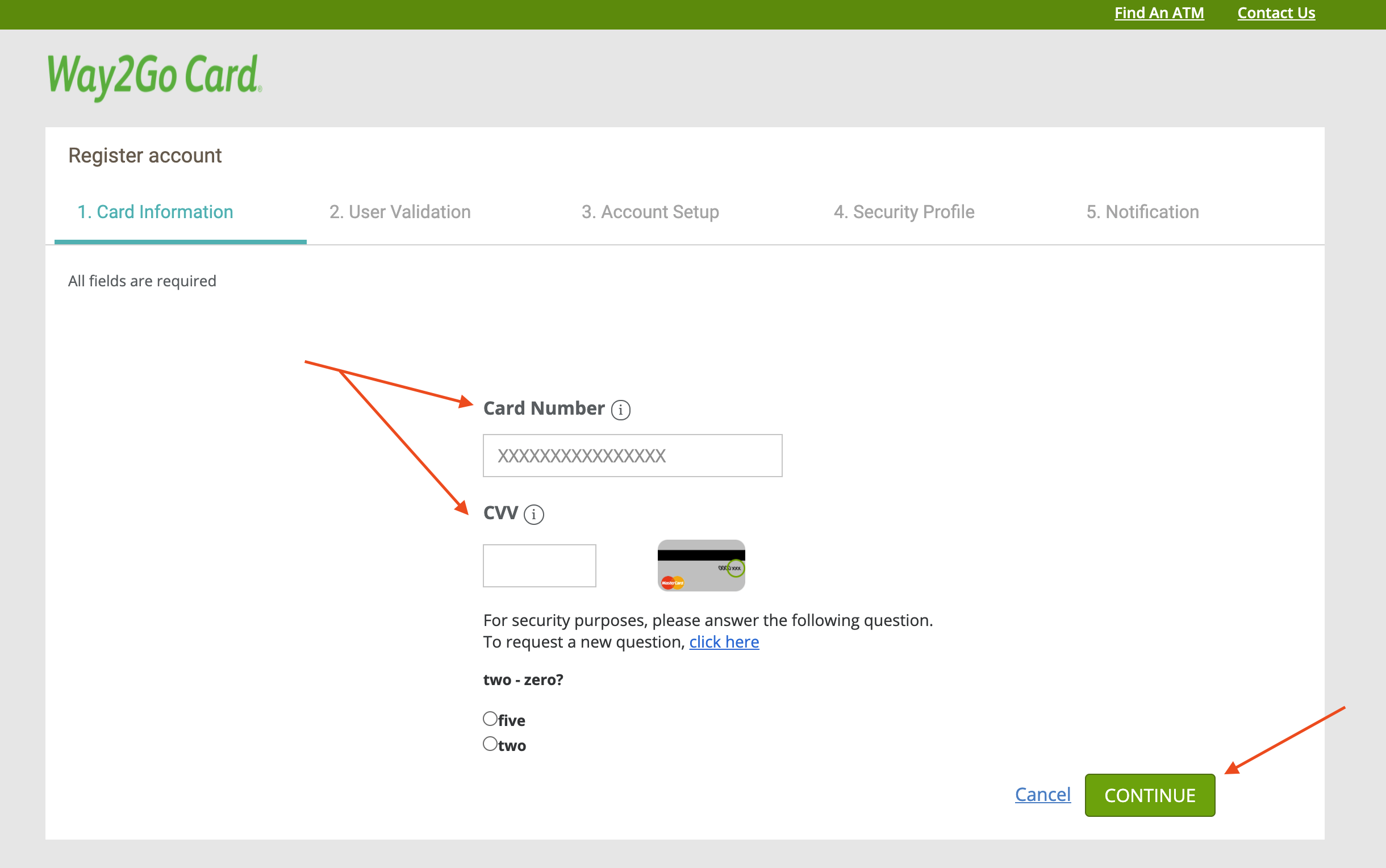Oklahoma Way2Go Card Login & Create Account

If you have an Oklahoma Way2Go Debit Card and need accessing your Way2Go Card online account, we can help. The Oklahoma Way2Go Card is the Debit MasterCard for receiving your Unemployment, Child Support, or Cash Benefits.
In this article, we will walk you through step-by-step instructions on how to complete your Oklahoma Way2Go Card Login. If this is your first time logging in, we will walk you through the steps to create your Way to Go Card online account.
We will cover:
- How to Create an Oklahoma Way2Go Card Account
- Oklahoma Way2Go Card Login Instructions
- Way to Go Card Oklahoma Balance
How to Create an Oklahoma Way2Go Card Account
To access your Oklahoma Unemployment Insurance, Child Support, or Cash Assistance payments online, you must first create an online account.
If this is not your first time using your Way2Go Card online account, proceed to the next section for help logging in.
To create your Way2Go Card Oklahoma online account, follow the step-by-step instructions below.
Step 1 – Visit the Oklahoma Way2Go Card Website
The first step when registering your Way2Go Card Oklahoma account is to visit the GoProgram Way2Go Card website. You can visit the Way2Go Card website at www.goprogram.com.
For reference, please refer to the screenshot of the GoProgram Way2Go Card website below:
Step 2 – Go to the Register Account Page
Once you are on the GoProgram Way2Go Card website, click the “Register your Account” button below the login portal.
For help, please refer to the screenshot below:
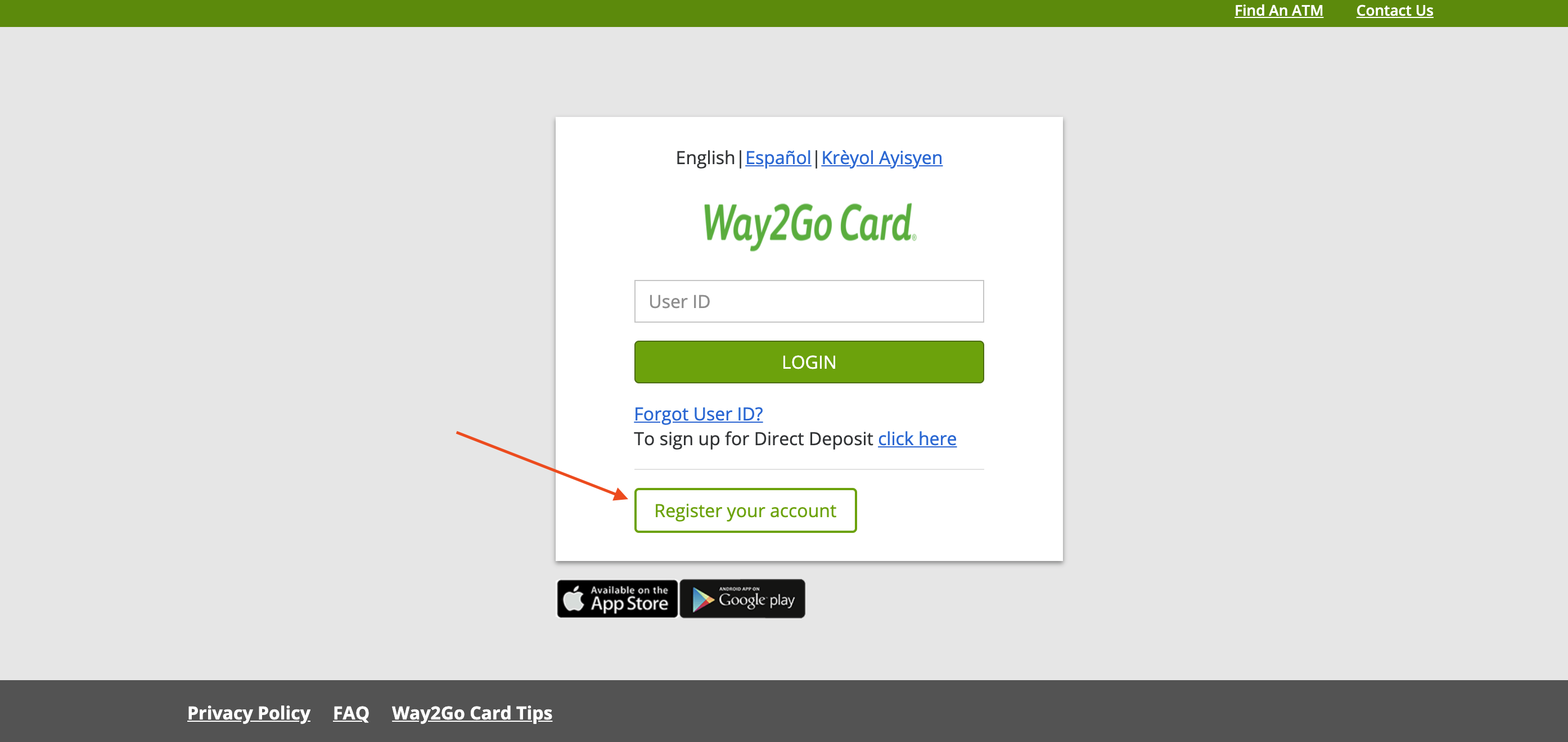
Step 3 – Enter your Oklahoma Way2Go Card Information
After your click the “Register your Account” button, you will be taken to a new page. On this page, you will be asked to enter your Oklahoma Way to Go Card Number and CVV.
Please enter your 16-digit Way2Go Card number listed on the front of your card and 3-digit Way2Go Card CVV listed on the back of the card.
After that, answer the security question provided and click the green “Continue” button to proceed to the next step.
For help, see the screenshot provided below:
Step 4 – Verify your Identity
After clicking the “Continue” button, you will be taken to a new page where you will required to verify your identity.
You will be asked to provide the following personal information:
- First and Last Name
- Mailing Address
- Social Security Number
- Date of Birth
- Valid Email Address
This process is to protect your Oklahoma Way2Go Card account. Once you have provided this information, click the “Continue” button.
Step 5 – Create your Login Information
Once your identity has successfully been verified, you will be able create your Oklahoma Way2Go Card account login information. Please select a User ID that consists of 6-8 letters and/or numbers. Next, select a Password that consists of 8-16 letters and/or numbers.
Your Password must include all of the following:
- At least one uppercase letter
- At least one lowercase letter
- One or more numbers
When complete, you can move on to the last step in the Way2Go Card account registration process.
Step 6 – Choose your Security Questions
The last step in the account setup process is to select the security questions for your Oklahoma Way2Go Card account. These will be used to regain access to your account, should you ever lose or misplace your login information. When complete, click the button provided.
If you have successfully registered your Way2Go Card Oklahoma account, you will be redirected to a confirmation page.
You have now successfully registered your Oklahoma Way2Go Card online account to access your Unemployment, Child Support or Cash Assistance payments.
For help completing your Oklahoma Way2Go Card login, continue reading below.
Oklahoma Way2Go Card Login
If you already have a Way to Card Oklahoma online account to access your Unemployment, Cash Assistance, or Child Support benefit payments, but need help logging in, follow the instructions provided below.
Step 1 – Visit the Oklahoma Way2Go Card Website
To login your Way2Go Card Oklahoma account, the first thing you need to do is visit the GoProgram Way2Go Card website. You can visit the Way2Go Card website at www.goprogram.com.
For reference, please refer to the screenshot of the GoProgram Way2Go Card website below:
Step 2 – Enter your Oklahoma Way2Go User ID
On the GoProgram website, the Oklahoma Way2Go Card is displayed at the center of the page. Next, enter your Way2Go Card Oklahoma User ID information. Once complete, click the click the green “Login” button.
If you have forgotten your User ID, click this link to recover your Way2Go Card User ID. You will be asked to provide your 16-digit Oklahoma Way2Go Card Number and 3-digit CVV.
Step 3 – Enter your Way2Go Card Oklahoma Password
On the next page, enter your Way2Go Card Oklahoma Password. When complete, click the green “Login” button.
If you lost your Way2Go Card Password, click the “Forgot Password?” button displayed under the Login section. You will be provided with instructions on how to create a new Oklahoma Way2Go Online Account Password.
After you have successfully entered your password, you will be taken to your Oklahoma Way2Go Card Account homepage. Once in your account, you can view your Way to Go Card Oklahoma balance and transaction history.
For help checking your Oklahoma Way2Go Card balance, continue reading below.
Oklahoma Way2Go Card Balance Check
Once you are logged into your Oklahoma Way2Go Card account, you can now check the balance on your Oklahoma Debit MasterCard.
In addition, you can view your recent payments and transaction history for your Oklahoma Unemployment, TANF, Cash Assistance, Child Support, and Cash Assistance benefits.
If you do not have online access to your Oklahoma Way2Go Card, but want to know the balance of your benefits, there are other options for checking your card balance.
You can also check the balance on your Oklahoma Way2Go Card by phone and at the ATM.
Check your Balance by Phone
To check your balance by phone, call the Oklahoma Way2Go Card Balance Check Phone Number at 1-888-929-2460.
Check your Balance at an ATM
To check your balance at an ATM, visit any MasterCard Member Bank ATM or Credit Union ATM near you. You can also sign up for low balance alerts for your Oklahoma Way2Go Card that are sent via email or text message. There is no fee to receive low balance alerts.
You can check your Oklahoma Debit MasterCard balance by phone, at an ATM, or online at the GoProgram website 24 hours a day, 7 days a week, 365 days a year.
If you are still having trouble checking your Way2Go Card balance for your Oklahoma benefits, check out our Oklahoma Way2Go Card Balance Check article. We will provide you with step-by-step instructions to successfully check your Way2Go Card balance.
Way to Go Card Questions?
We hope this article was helpful to you! If you have additional questions regarding the Oklahoma Way2Go Card or your Unemployment, Child Support, or Cash Assistance payments, let us know in the comments below.
You can also check out our complete Oklahoma Way2Go Debit Card Guide here.
For immediate help, please contact Way2Go Card Oklahoma Customer Service. You can call the Way2Go Card Customer Service phone number at 1-888-929-2460.